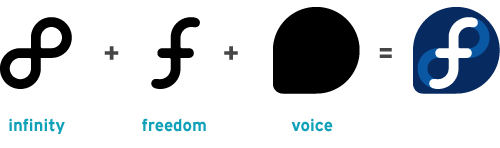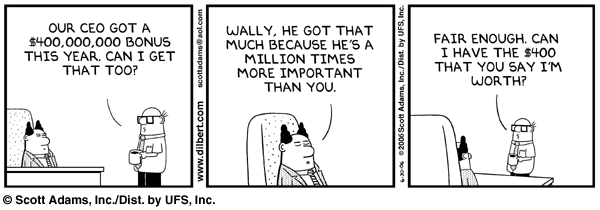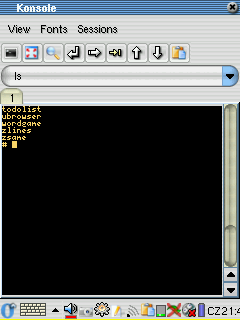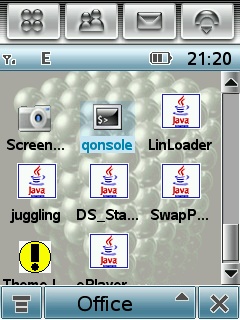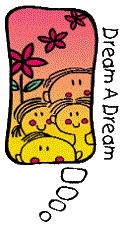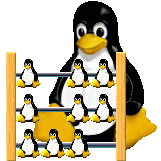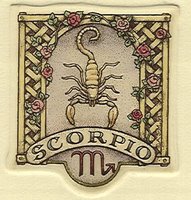Monday, July 31, 2006
Sunday, July 30, 2006
The Ananya Experience...
The visit to Ananya came in as a sequel to the three Dream Computer Program sessions we handled successfully. We decided to visit Ananya on July 29th, 2006.
As i had told before that i would write more, i have given below is an excerpt about Ananya from a site called Learning Network. I have posted it since i found it to be very descriptive ;)
--- excerpt ---
Ananya is a residential school on the grounds of Devi farm outside Bangalore and a home to around 62(latest data, at the time of my visit) children. Ananya, which means unique, caters to the needs of children who are not admitted into other schools either for social, economic or academic reasons. The children come and stay at Ananya’s farm during the weekdays and go back to their city lives over the weekend and during the summer break. One couple and one abandoned woman stay at Ananya full time and cater to all the needs of the children. They, along with three other teachers who attend on a daily basis, work towards enriching the lives of children at Ananya.
Ananya Shikshana Kendra (ASK) is a school where the children are encouraged to question and find answers with the teachers as guides. Emphasis is on self-learning through a creative approach. Classrooms are open and have an adaptable curriculum, which respond to the individual needs of the children. The children are grouped according to their ability rather than age. The focus of education is on emotional, physical, social development along with academic development. The children appear for the school leaving certificate exams as and when they feel ready and receive appropriate vocational training via Ananya’s outreach with Maya and other organizations and individuals.
Ananya Centre for Teachers (ACT) is a medium where teachers and individuals working with slum/street children meet and exchange ideas. Ananya organizes workshops and trains the participants in various aspects of teaching to make them more innovative and creative and also design teaching-learning aids that are appropriate for the children utilizing them. They regularly invite different resource persons who provide input for personal and professional growth. Parent-teacher meetings are held thrice a year. The meeting enables Ananya to identify issues of concern to the families. The meeting bridges the gap between the school and the home environment.
Ananya learning centers are bright, airy, and child friendly, have individual desks that children can arrange according to their needs. It contains self-study and self-assessing materials that are arranged by levels of difficulty and are easily accessible. Classes are not necessarily held within the four walls of a classroom, the grounds of Shibumi are their open natural laboratory.
Future plans at Devi Farm include building hostels for children, sheds for vocational training i.e. pottery, carpentry, screen-printing etc. Ananya wants to cultivate organic farming to grow our own food grains, fruits and vegetables, rain water harvesting and use solar energy wherever possible and preserve the bio diversity and prevent the felling of trees in and around the farm. Ananya is keen on networking with other organizations to share ideas and resources.
--- excerpt ---
Ananya is a 45 minutes drive from KAPS IT, the place which had the computer lab we used to teach the kids, Dr Shashi Rao, founder of ananya, had come to the place where we all started off, to take us to Ananya.
The name Ananya is a Sanskrit Word and means Unique, One of it's kind, and i can say for sure that Ananya is really a very unique and brilliant concept from my personal experience.
The place is very cool and calm, far from the crowded hussles of the city and located amidst lots of greenery. We reahced there at around 10:30 AM.
Most of us who went there did not know people from other than the batch we belonged to, so we had an initial informal introductory session to start off. Sometime later Dr.Shashi Rao and the kids took us around the campus and showed their open-air classrooms, the residences of the staff and so on. We roamed around the campus for some more time and then went into "Arivu" (which means Awareness in Kannada), the library at Ananya.
Dr. Shashi Rao explained to us in a very pathbreaking way what Ananya was all about and where they were heading. We learnt the lives of certain children at ananya, the difficulties they met with and how Ananya hepled them come back on the right path to life.
This went on for a couple of hours. After this we again roamed around the campus for some time playing around with the kids till the lunch was ready ;)
The food served was simple and tasty. We all sat around and had the lunch happily, this part took some time since people were eating at varied pace :)
We waited till everyone finished eating and then left the place. Some people stayed back and had a good time playing around with the kids. Unfortunately i could not stay back and have fun since i had to meet some of my friends as we had planned for a get together.
Overall, the visit to ananya was awesome, i would love to go there agaan whenever possible.
And the bottom-line is
Visit to Ananya = A Lifetime Experience which will cherish forever.
I had heard that there was always a selfless way of leading a fruitful life if possible by enriching the lives of others, I saw many such people at Ananya.
Posted by
Unknown
at
8:47 AM
0
comments
First encounter with Dream A Dream...
Since i heard about Dream A Dream I had always wanted to get involved with atleast some activity with them whenever i had some time to spend. Finally i got a chance to work with DaD(read Dream a Dream) when i got involved with their Dream Computer Program :)
In Short, Dream Computer Program exposes the kids attending the training to basics of computers. As an initial step, we(around 13 people - Me[Ranganath], Vikram Rai, Vikram Balakrishna, Sridevi, Satheesh, Tanu Niwas, Bhavya, Yashwanth, Vijayan, Jason, Srikanth, Avardhan and Devendra) all attended an Orientation session on how to teach in this program, on 10th June 2006, by Dr. Rajkumar Rao.
The orientation session was great and we all had a great learning experience attending it. Also got some fundaes from Shashank Gupta, the Co-Ordinator of the Dream Computer Program ;)
I am now indeed very happy that i got a chance to share the Dream :)
Posted by
Unknown
at
8:44 AM
1 comments
Friday, July 21, 2006
ToolDockLayout
Continuing the work on JAnimationShop, i found the need to dock the toolbars at various edges of the Application window. In Java, as far as i know, there's only one way of automatically doing this, using BorderLayout.
Unfortunately, as explained in How to Use Tool Bars and many other similar resources on the internet, The window edges where you wan't to dock your toolbars should not contain any other component!
This restriction comes from the BorderLayout class, to make this more clear i have given below 2 excerpts from Sun's Java documentation!With most look and feels, the user can drag out a tool bar into a separate window (unless the floatable property is set to false). For drag-out to work correctly, it is recommended that you add JToolBar instances to one of the four "sides" of a container whose layout manager is a BorderLayout, and do not add children to any of the other four "sides".
A border layout lays out a container, arranging and resizing its components to fit in five regions: north, south, east, west, and center. Each region may contain no more than one component, and is identified by a corresponding constant: NORTH, SOUTH, EAST, WEST, and CENTER.
So to overcome this deficiency, i decided to write my own extension of BorderLayout to achieve the ability to add multiple components at each edge! This proved to be a wrong approach since BorderLayout only supports 5 components to be added directly to the container using it!
Finally, i made up my mind that there was no way out other than writing my own Layout manager to do the needful.
One fine day i sat for about 20 minutes in front of my computer fiddling around with JAnimationShop code and wrote a brand new Layout Manager called ToolDockLayout. This layout manager can dock multiple compoents at various edges of a container, and is very simple to use. Below are some screenshots of JAnimationShop revved up with ToolDockLayout. Will add in more details and the code at a later point.
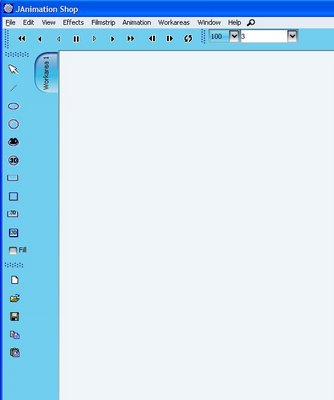
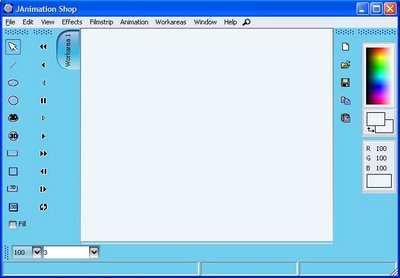
Posted by
Unknown
at
5:04 AM
0
comments
Sunday, July 16, 2006
Vocal exam done :)
Finished my 1st year Carnatic Vocal exams today... Four more years to go of the Total Five years course i am learning at Bharathiya Vidhya Bhavan in Bangalore!
Posted by
Unknown
at
11:18 AM
1 comments
Saturday, July 15, 2006
Carnatic Vocal practical exam for 1st year done :)
Today, I finished my Carnatic Vocal practical exam for 1st year i took at Bharathiya Vidya Bhavan, Bangalore :)
Posted by
Unknown
at
9:18 AM
0
comments
Monday, July 10, 2006
What happens when you don't reboot a Windoze XP machine for 24 days?
The total time the system was up as given by "uptime" is given below
\\INDPD45 has been up for: 23 day(s), 21 hour(s), 43 minute(s), 10 second(s)
The system is used as my development machine at office, It is a DELL Optiplex GX280, with a 3GHz Pentium 4 HT Processor, and 1Gig RAM.
And after almost 24 days of continuous operation, windoze started painting windows without titlebars, empty buttons and so on (i tried to take a couple of screenshots which did not happen), forcing me to do a reboot! So just thought i would write this post before i go for a reboot ;-), It's fun to write in a browser window without a titlebar!, and only Windoze users can afford such luxuries :-p
I checked the memory consumption, and more than 50% of the 1Gig i had was free!
Now, i have seen Linux systems running as web servers with just a Pentium 3 processor with speed less than 1GHz, and 128Megs of RAM, and go on for months and even years in some cases without needing a reboot!
The bottomline is "Windoze needs to doze often!".
Posted by
Unknown
at
10:43 PM
0
comments
Saturday, July 08, 2006
Carnatic Vocal theory exam for 1st year done :)
Today, I finished my Carnatic Vocal theory exam for 1st year i took at Bharathiya Vidya Bhavan, Bangalore :)
Posted by
Unknown
at
9:19 AM
0
comments
Tuesday, July 04, 2006
Saturday, July 01, 2006
A Whole day spent on Hacking my A780...
Posted by
Unknown
at
10:38 AM
2
comments