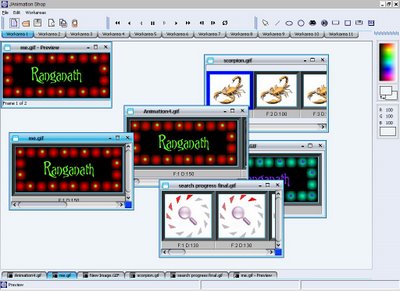
Did some amount of refactoring, and also Added some improvements to existing features and tried to improve the usability as a whole.
Some of the existing stuff that were hacked for better looks :
- Total re-layout of all the components(too bad the locations were hard coded earlier) to move on to a dynamically resizing, self healing fluid layout.
- All toolbars are now detachable and re-dockable.
- The color palette can also float and dock!
- Decided to use Substance L&F as the default for this project due to its smooth eye-candy finish and crisp looks, the substance color chooser was a major attraction though.
Some of the new features i added are :
- Added a new concept called workarea, which is nothing but another workpane within the same window and can be used to edit a different set of animations if needed. (These are similar to virtual desktops on Linux). To facilitate this, a new Tabbed Pane appears below the menubar and toolbars(if any), and users can switch workareas by switching the tabs.

- Revamped the whole design of the core part of the editor, the desktop pane which was in the middle and evolved it into a more usable component called Animation Work Area, which is mentioned above.
- Each workarea shows tabs at the bottom to indicate the animations and previews being edited in that particular workarea, and is isolated from other workareas.
- Any number of such workareas can be added or removed dynamically!
- Added numbering to the workarea tabs to make it more visually appealing.

- Substance L&F also provides a small preview of Internal frames which makes it more lucrative to use in an image editor.
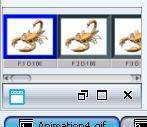
- Added a generic wizard which could be customized to create different wizards and currently working on the "New Animation Wizard".
- If customized, Substance L & F can be used to provide more eye-candy stuff than these, but i am not planning to do it since it would close out the option for the users to use other look and feel classes they may like(Substance is just the default L & F i would be bundling, or rather testing on!).


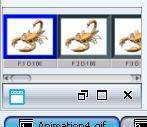
No comments:
Post a Comment